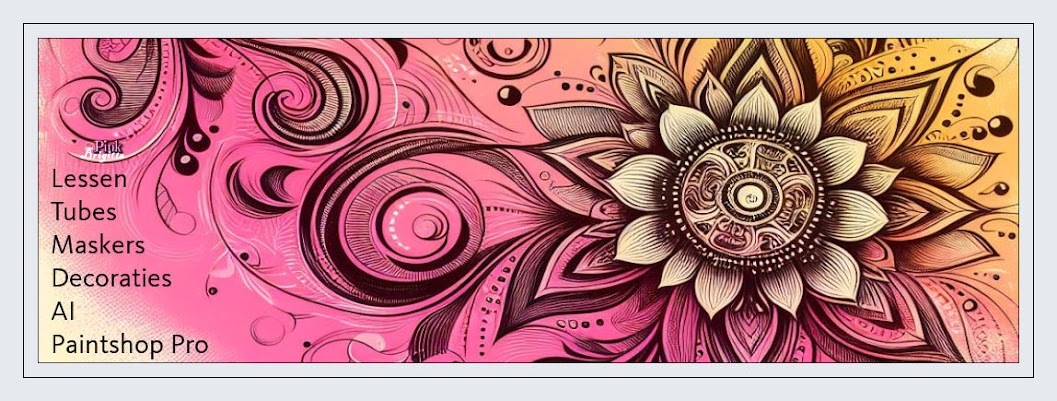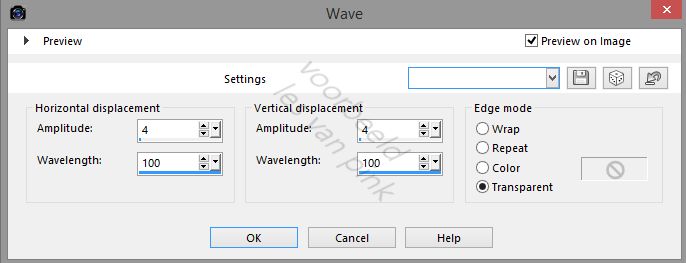The tutorial is created and made by Pink at the 19th of february 2021 with the programm Corel PaintShop Pro X7. It is also possible to make the tut with the other versions of PSP. It will be handy to have some knowledge of PSP. I can speak and write in English but it is not my native language. So if there is something you don't understand, don't hesitate to contact me. You can reach me at this mail address: pinkdesignpsp@gmail.com
----------------------------------------------------------------------------------------------------------
Materials
In the zip:
2 tubes, both tubed by Lize
1 text made by Riet
2 selections
1 brush
1 mask
1 frame (lijstje)
1 misted tube
1 color palette
2 plugins
I made and tubed the rest of the materials myself
----------------------------------------------------------------------------------------------------------
Plugins
Mehdi / Wavy Lab 1.1
Ulead Effects / Particle
Graphics Plus / Cross Shadow
Pictureman Collection: Art Gallery / Random mosaic
In Filters Unlimited 2.0:
Bkg Designers sf10II / DIS Warp (Vertical)
Pattern Genarators / Guidelines
It is not allowed to copy the tutorial or the materials

----------------------------------------------------------------------------------------------------------
Preparation:
Open the materials in PSP, duplicate and close the originals
Export the brush: File/Expor/Custom Brush
Copy the selections to the folder of selections of PSP
Put the foreground color at color 1 and the background color at color 2
Color 1: #ed516e
Color 2: #556b80
Color 3: #bca573
Color 4: #e1d9c2
Color 5: #512938
----------------------------------------------------------------------------------------------------------
1
File / New Image --- 700 x 600 pixels transparent
Effects / Plugins / / Mehdi / Wavy Lab 1.1
Effects / Plugins / <I.C.NET Software - Filters Unlimited 2.0> / Bkg Designers sf10II / DIS Warp (Vertical)
Selections / Load/save selection / Load selection from disc --- Sel-1-les42_Pink
8
Layers / New raster layer
Flood fill the layer with color 5
9
Layers / New mask layer / From image --- Masker les 42_Pink
Layers / Merge / Merge Group
11
Effects / User Defined Filter --- Emboss 3
13
12
Effects / 3D effects / Drop shadow --- 10/10/40/5/Black
Blendmode at: Hard light and opacity at: 85%
13
Copy the misted tube and paste it as a new layer at your work
Pick Tool (letter K of your keybord) Position X: 256 and Position Y: 84
Blendmode at: Soft light
Effects / Edge effects / Enhance
14
Layers / Duplicate
Blendmode at: Hard light
15
Copy the frame (lijstje) and paste it as a new layer at your work
Pick Tool (letter K of your keybord) Position X: 239 and Position Y: 62
16
Activate the tube of Lize (Lize-ClaGi-010) erase the watermark
Copy the tube and paste it as a new layer at your work
17
Image / Resize --- 60%
Adjust / Sharpness / Sharpen
18
Effects / 3D effects / Drop shadow ---Default = 10/10/50/5/Black
Pick Tool (letter K of your keybord) Position X: 277 and Position Y: 80
19
In your layers palette, activate the layer with the frame (Raster3)
Click with the magic wand in the middle of the frame
Activate the top layer (layer with the tube)
20
Selections / Invert
Edit / Clear
Select None
21
Activate the layer of the frame again (Raster 3)
Effects / 3D effects / Drop shadow --- 0/0/60/35/Black
22
Layers / New rasterlayer
Layers / Arrange / Bring to top
Paint brush --- Find the brush Brush les 42_Pink with these settings
23
Stamp the brush with color 4
Pick Tool (letter K of your keybord) Position X: -24 and Position Y: -19
Effects / 3D effects / Drop shadow --- 0/0/75/15/Black
24
Layers / New raster layer
Selections / Load/save selection / Load selection from disc --- Sel-2-les42_Pink
Flood fill the selection with color 4
25
Effects / Plugins / <I.C.NET Software> - Filters Unlimited 2.0 / Pattern Genarators / Guidelines
Select None26
Activate the text of Riet and erase the watermark
Copy the text and paste it as a new layer at your work
27
Image / Resize --- 45%
Adjust / Sharpness / Sharpen
Pick Tool (letter K of your keybord) Position X: 75 and Position Y: 397
28
Layers / Merge / Merge down
Effects / Distortion effects / Wave
29
Adjust / Sharpness / Sharpen
Effects / 3D effects / Drop shadow ---Default = 10/10/50/5/Black
Pick Tool (letter K of your keybord) Position X: 43 and Position Y: 355
30
Activate the tube of Lize Zonnetje and erase the watermark
Copy the tube and paste it as a new layer at your work
31
Image / Resize --- 35%
Adjust / Sharpness / Sharpen
Pick Tool (letter K of your keybord) Position X: 525 and Position Y: 430
32
Effects / 3D effects / Drop shadow ---Default = 10/10/50/5/Black
33
Selections / Select all
Image / Add borders --- 10 pixels, color 4
Selections / Invert
34
Effects / Plugins / Pictureman Collection: Art Gallery / Random mosaic
Select None
35
Selections / Select all
Image / Add borders --- 30 pixels, color 2
Selections / Invert
36
Effects / Plugins / Ulead Effects / Particle
Select None37
Selections / Invert
Effects / 3D effects / Drop shadow ---Default = 10/10/50/5/Black
Select None
38
Image / Add borders --- 1 pixel Black
39
Add your signature and merge the layers
Resize the image to a size you want and save your work
The tutorial is finished, you can share your creation with me: pinkdesignpsp@gmail.com
Another example