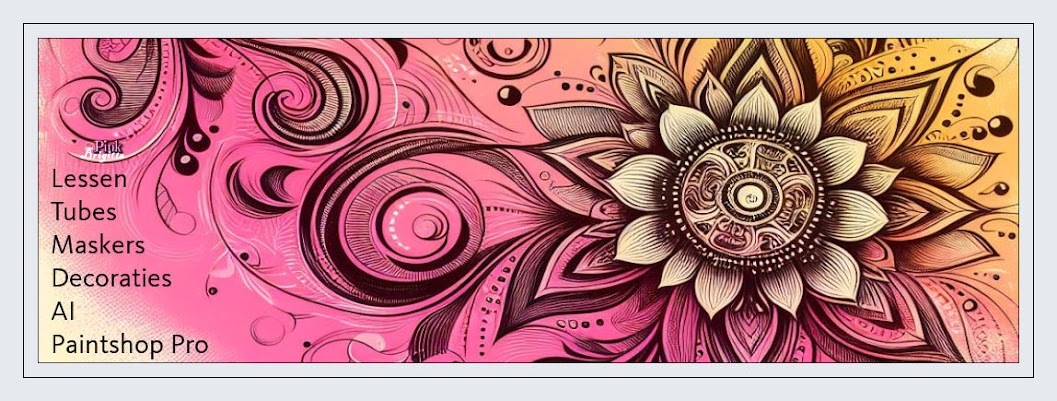English translation
The tutorial is created and made by Pink at april 3rd with the programm Corel PaintShop Pro X7.
It is also possible to make the tut with the other versions of PSP. It will be handy to have some knowledge of PSP. I can speak and write in English but it is not my native language. So if there is something you don't understand, don't hesitate to contact me. You can reach me at this mail address: pinkdesignpsp@gmail.com
Materials
In the zip:
1 selection
1 tube
1 misted tube
2 texts
1 decoration
I made the materials myself
The text is a dutch poem of Hans Bouma, which I have translated into English. You can download the text and poem in English here.
Plugins
Toadies / Weaver
Tramages / Glass Pyramids
Simple / Pizza Slize Mirror
Nik Software / Color Effex Pro 3.0 Complete
Aliën Skin Eye Candy5 Impact / Perspective Shadow
In Filters Unlimited 2.0:
Visual Manupulation / Transmisson
Tramages / Glass Pyramids
Simple / Pizza Slize Mirror
Nik Software / Color Effex Pro 3.0 Complete
Aliën Skin Eye Candy5 Impact / Perspective Shadow
In Filters Unlimited 2.0:
Visual Manupulation / Transmisson
Preparations:
Open the materials in PSP, duplicate and close the originals
Copy the selection to your folder of selections of PSP
Foreground color: #edefd9
Background color: #ac4ea4
Open the materials in PSP, duplicate and close the originals
Copy the selection to your folder of selections of PSP
Foreground color: #edefd9
Background color: #ac4ea4
1
File / New image / 900 x 550 pixels transparent
Create of your fore and background color the following gradient --- Radial
Create of your fore and background color the following gradient --- Radial
2
3
Adjust / Blur / Gausian blur --- Radius at 15
4
Effects / Plugins / Toadies / Weaver
5
Layers / Duplicate
Effects / Plugins / Tramages / Glass Pyramids
6
Layers palette --- Opacity at 60%
Layers / Merge / Merge visible
7
Effects / Plugins / Simple / Pizza Slize Mirror
Edit / Repeat Pizza Slize Mirror
Effects / Plugins / <I.C.NET Software> / Filters Unlimited 2.0 / Visual Manupulation / Transmisson
Effects / Plugins / Tramages / Glass Pyramids
6
Layers palette --- Opacity at 60%
Layers / Merge / Merge visible
7
Effects / Plugins / Simple / Pizza Slize Mirror
Edit / Repeat Pizza Slize Mirror
8
Layers / Duplicate
Image / Free rotate --- Highlight Right and 90 degrees
9Image / Free rotate --- Highlight Right and 90 degrees
Effects / Plugins / <I.C.NET Software> / Filters Unlimited 2.0 / Visual Manupulation / Transmisson
14
Layers / Duplicate
Objects / Align / left
15Objects / Align / left
Layers / Duplicate
Image / Mirror / Mirror Horizontal
16
Close the bottom two layers
Layers / Merge / Merge visible
Open the bottom two layers
Layers / Merge / Merge visible
Open the bottom two layers
18
Effects / 3D Effects / Drop Shadow --- 0/0/60/25/Black
Effects / Edge effects / Enhance More
Effects / Edge effects / Enhance More
Layers / Duplicate
Image / Resize / 30%, Resize all layers unchecked
Image / Resize / 30%, Resize all layers unchecked
20
Image / Free rotate --- The settings are correct
Adjust / Sharpness / Sharpen
21
Layers palette --- Click at the bottom layer to activate
Effects / Plugins / Nik Software / Color Effex Pro 3.0 Complete --- Pro Contrast --- Standard settings
22
Copy the misted woman tube and paste it into your work
Layers / Arrange / Bring to top
Objects / Align / Left
23
Edit / Copy Special / Copy Merged
Close the layer of the misted tube
Edit / Paste As New Layer
24
This is how the layers palette looks like now:
25
Image / Mirror / Mirror Horizontal
Effects / Plugins / Nik Software / Color Effex Pro 3.0 Complete --- Pro Contrast --- The settings are correct
26
Image / Resize / 30%, Resize all layers unchecked
Adjust / Sharpness / Sharpen
27
Effects / Plugins / Aliën Skin Eye Candy5 Impact / Perspective Shadow / Reflect in Front - Sharp --- With this settings
28
Objects / Align / Right
Objects / Align / Bottom
Effects / 3D Effects / Drop Shadow --- The settings are correct
29
Copy the poem and paste it into your work --- You don't have to move it
Copy the text Indispensable and past it into your work --- Move the text to the bottom right
30
Copy the flower tube and paste it into your work
Image / Mirror / Mirror Horizontal
31
Objects / Align / Left
Layers palette --- Blend Mode at Luminance (Legacy)
Effects / 3D Effects / Drop Shadow --- 0/0/30/25/Black
32
Copy Decoratie_Les16_Pink and paste it into your work
Press the letter K of your keyboard and fill in at Position X:390 and Position Y: 13
Press the letter M of your keyboard
33
Add your signature
Image / Add Borders / 1 pixel white
Image / Free rotate --- The settings are correct
Adjust / Sharpness / Sharpen
21
Layers palette --- Click at the bottom layer to activate
Effects / Plugins / Nik Software / Color Effex Pro 3.0 Complete --- Pro Contrast --- Standard settings
22
Copy the misted woman tube and paste it into your work
Layers / Arrange / Bring to top
Objects / Align / Left
23
Edit / Copy Special / Copy Merged
Close the layer of the misted tube
Edit / Paste As New Layer
24
This is how the layers palette looks like now:
25
Image / Mirror / Mirror Horizontal
Effects / Plugins / Nik Software / Color Effex Pro 3.0 Complete --- Pro Contrast --- The settings are correct
26
Image / Resize / 30%, Resize all layers unchecked
Adjust / Sharpness / Sharpen
27
Effects / Plugins / Aliën Skin Eye Candy5 Impact / Perspective Shadow / Reflect in Front - Sharp --- With this settings
28
Objects / Align / Right
Objects / Align / Bottom
Effects / 3D Effects / Drop Shadow --- The settings are correct
29
Copy the poem and paste it into your work --- You don't have to move it
Copy the text Indispensable and past it into your work --- Move the text to the bottom right
30
Copy the flower tube and paste it into your work
Image / Mirror / Mirror Horizontal
31
Objects / Align / Left
Layers palette --- Blend Mode at Luminance (Legacy)
Effects / 3D Effects / Drop Shadow --- 0/0/30/25/Black
32
Copy Decoratie_Les16_Pink and paste it into your work
Press the letter K of your keyboard and fill in at Position X:390 and Position Y: 13
Press the letter M of your keyboard
33
Add your signature
Image / Add Borders / 1 pixel white