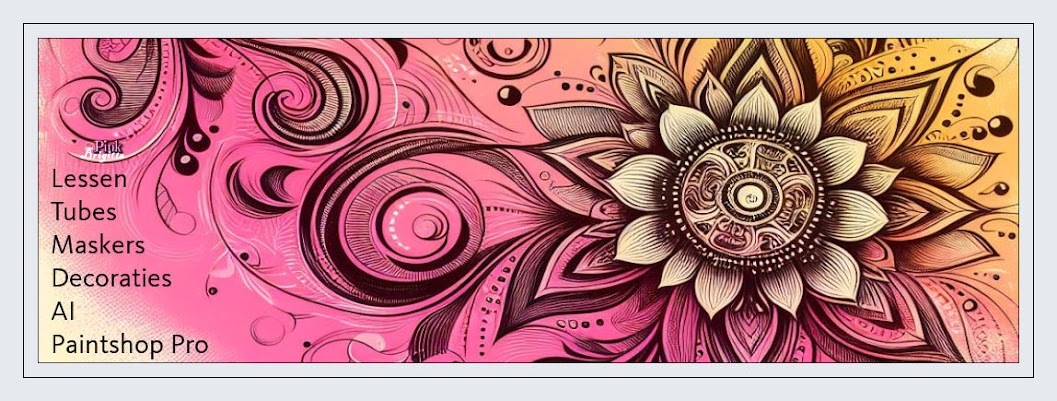I created the tutorial on january 16, 2024 with the programm Corel Paintshop Pro 2018. It is also possible to make the tut with the other versions of PSP.
If there is something you don't understand, don't hesitate to contact me:
In the zip:
The tube is created with AI and tubed by Caz
I made the rest of the materials myself
It is not allowed to copy the tutorial and materials
Mehdi / Wavy Lab1.1
Tramages / Holdays in Egypt
VanDerLee / Unplugged-X
Simple / Left Right Wrap
MuRa's Meister / Perspective Tiling
Flaming Pear / Flexify 2
Alien Skin Eye Candy5 Nature / Drip
In Filters Unlimited2.0:
Photo Aging Kit / Border Fade
Install the plugins/ add the plugins in Filters Unlimited2.0 you don't have yet
Open the materials in PSP, duplicate and close the originals
Copy the seletions to the folder of selections of PSP
Foreground color at color 1 and backround color at color 2
Color 1: #9ec4a2
Color 2: #b95b75
Color 3: #f1d1db
Color 4: #b1a082
Color 5: #e68ea7
Color 6: #000000
Color 7: #ffffff
1
File / New Image of 900 x 550 pixels
Effects / Plugins / Mehdi / Wavy Lab1.1
(Bow, 2, 44, 18, 0)
2
Effects / Plugins / Tramages / Holdays in Egypt
3
Effects / Plugins / VanDerLee / Unplugged-X / Wavemaker --- default settings
4
Adjust / Blur / Gausian blur --- Radius at 50
Effects / Plugins / VanDerLee / Unplugged-X / Tan Deform
5
Layers / Duplicate
Image / Free rotate
6
Layers / Merge / Merge visible
Effects / Plugins / Simple / Left Right Wrap
7
Layers / Duplicate
Effects / Plugins / MuRa's Meister / Perspective Tiling
(Height at 20, the other settings default)
8
Put your foreground color on Color 7, the background color remains Color 2
Create a Linear gradient with the following settings:
Put the opacity of the floodfill tool on 80
Layers / New raster layer
Floodfill the layer with the gradient
9
Effects / Plugins / Flaming Pear / Flexify 2
10
Effects / Geometric effects / Perspective Horizontal
11
Image / Resize --- 80%
Effects / Image effects / Offset
12
Copy Deco-1 and paste it as new layer on your work
Objects / Align / Top
Objects / Align / Left
13
Copy Deco-2 tube and paste it as new layer on your work
Effects / Image effects / Offset
14
Layers / Merge / Merge visible
Effects / Plugins / <I.C.NET Software> / Filters Unlimited 2.0 / Photo Aging Kit / Border Fade
15
Selections / Load/save selection / Load selection from disc ---Sel-Listen to your heart_Pink
Selections / Promote selection to layer
Select None
16
Image / Resize --- 70%
Objects / Align / Center in Canvas
17
Edit / Copy Special / Copy Merged
Edit / Paste as new layer
Image / Resize --- 50%
18
Objects / Align / Right
Layers / Arrange / Move down
19
Copy the tube and paste it as new layer on your work
Layers / Arrange / Bring to top
Image / Resize --- 50%
Effects / 3D effects / Drop shadow --- 0/0/35/25/Black
20
Copy the text and paste it as new layer on your work
Move the text as the example or another place you like
21
Layers / New raster layer
Put the opacity of Floodfill tool back to 100
Floodfill the layer with Color 5
22
Effects / Plugins / Flaming Pear / Flexify 2
The settings are correct
Image / Resize --- 30%
23
Selections / Select all
Selections / Fload
Selections / Defload
Selections / Modify / Contract --- 10 pixels
Edit / Clear
Select None
24
Effects / Plugins / Alien Skin Eye Candy5 Nature / Drip
Factory Default
25
Effects / 3D effects / Drop shadow --- The settings are correct
Move the layer to the bottom right or another place you like
26
Add your watermark / signature
Image / Add borders --- 1 pixel, Color 5
The tutorial is ready, save your creation
Other examples:
With animation of Simone