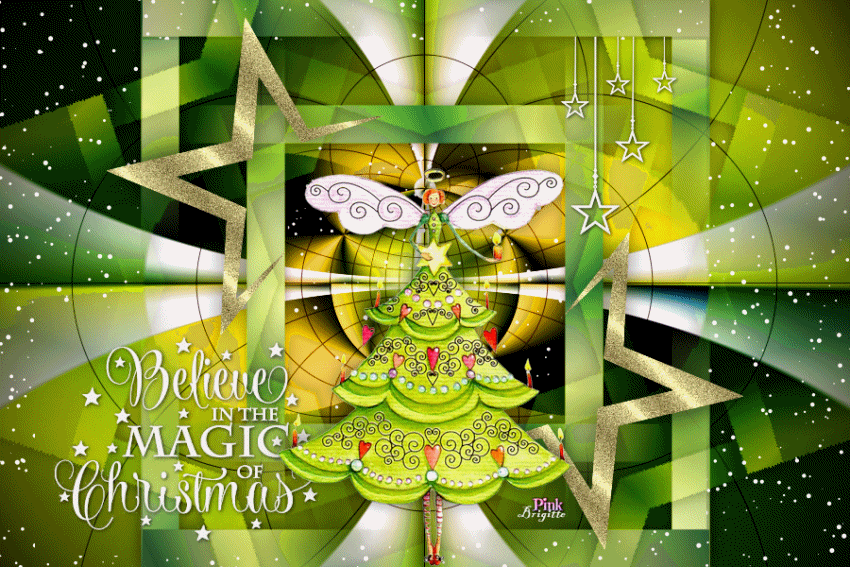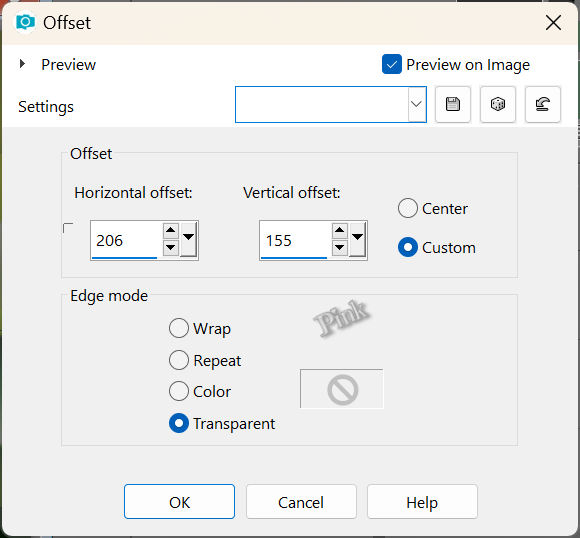Magic of
I created the tutorial on november 21, 2023 with the programm Corel Paintshop Pro 2018. It is also possible to make the tut with the other versions of PSP.
If there is something you don't understand, don't hesitate to contact me:
In the zip:
There are also brushes of the decorations so you can create the decorations and or text with another color.
It is not allowed to copy the tutorial and the materials
Fleaming Pear / Flexify2
Plugin Galaxy / Sunshine
Lucis / Lucis Art
VDL Adrenaline / Snowflakes
In Filters Unlimited 2.0:
[AFS Import] / BORFADE1
&<Bkg Kaleidoscope> / Cake Mix en Kaleidoscope 8
Photo Tools / Frosted Edger - Black
Open the materials in PSP, duplicate and close the originals
Copy the selections to the folder of selections of PSP
Foreground color on Color 1 and Background color on color 2
Color 1: #eaf74b
Color 2: #2c6239
Create a radial gradient of the fore and background color with the following settings:
1
File / New Image of 900 x 600 pixels
Floodfill the image with the gradient
2
Effects / Plugins / <I.C.NET Software> / Filters Unlimited 2.0 / [AFS Import] / BORFADE1 --- Default settings
3
Effects / Plugins / <I.C.NET Software> / Filters Unlimited 2.0 / &<Bkg Kaleidoscope> / Cake Mix --- Default settings
4
Effects / Plugins / Fleaming Pear / Flexify2
Grid: 15
Input: Equirectangular
Output: Stereographic
5
Layers / New raster layer
Selections / Load/save selection / Load selection from disc --- Sel-Magic of Christmas-1
Floodfill the selection with the gradient
Select None
6
Effects / Image effects / Seamless Tiling --- Default settings
7
Layers / Duplicate
Image / Free rotate
Layers / Merge / Merge down
8
Effects / 3D effects / Dropshadow --- 0/0/50/25/Black
Layers / Duplicate
Effects / Plugins / <I.C.NET Software> / Filters Unlimited 2.0 /&<Bkg Kaleidoscope> / Kaleidoscope 8 --- Default settings
Layers / Properties:
Blendmode: Hard light
Opacity: 55
9
Activate the bottom layer of your layers palette
Effects / Plugins / Plugin Galaxy / Sunshine
(you can change the brightness to your own wish)
10
Layers / Merge / Merge visible
Effects / Plugins / Lucis / Lucis Art
11
Selections / Load/save selection / Load selection from disc --- Sel-Magic of Christmas-2
Effects / Plugins / <I.C.NET Software> / Filters Unlimited 2.0 / Photo Tools / Frosted Edger - Black
Select None
12
Copy Deco-1 and paste it as a new layer on your work
Effects / Image effects / Offset
13
Copy Deco-2 and paste it as a new layer on your work
The deco is on the correct spot
14
Activate the bottom layer of your layers palette
Selections / Load/save selection / Load selection from disc --- Sel-Magic of Christmas-3
Selections / Promote selection to layer
Select None
15
Copy the text and paste it as a new layer on your work
Effects / Image effects / Offset
16
Copy the tube and paste it as a new layer on your work
Layers / Arange / Bring to top
Objects / Align / Bottom
Effects / 3D effects / Drop shadow --- The settings are correct
17
Add your signature
(You can check the example where to put it)
18
Activate the bottom layer of your layers palette
Selections / Load/save selection / Load selection from disc --- Sel-Magic of Christmas-4
Effects / Plugins / VDL Adrenaline / Snowflakes
Select None
19
Edit / Copy Special / Copy merged
Open Animation Shop
Edit / Paste as new animation
20
Go back to PSP
Click 2 times at Undo
Effects / Plugins / VDL Adrenaline / Snowflakes
Move the slider of Random seed to the right, to 860
Select None
21
Edit / Copy Special / Copy merged
Go to Animation Shop
Edit / Paste / Paste after active frame
22
Repeat step 19 and 20
Move the slider of Random seed of the filter VDL Adrenaline further to the right
The tutorial is ready, save your creation
I would love to see what you have created of this tutorial and would be happy if you share it with me:
pinkdesignpsp@gmail.com
Other examples:
With own tubes:
With tubes of a scrapset of Caz
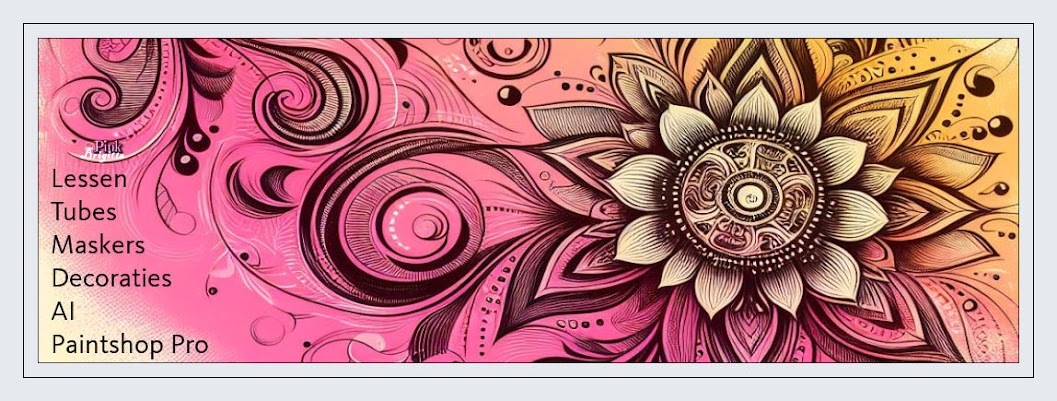
.gif)