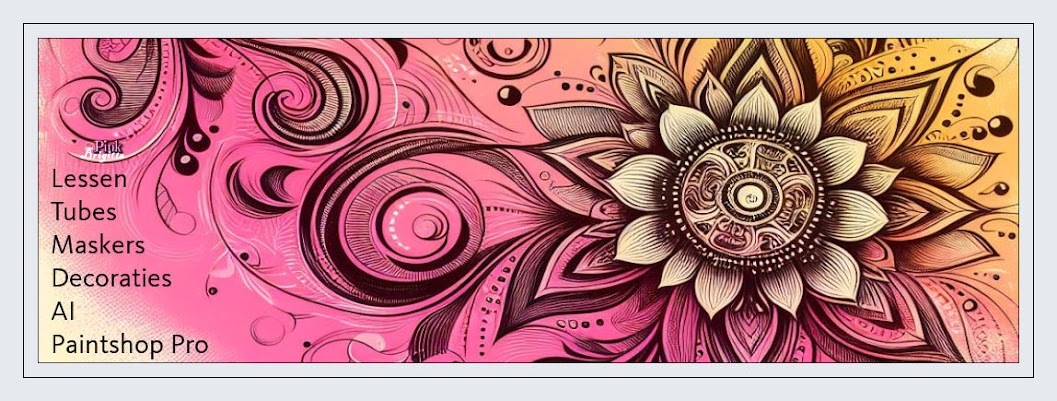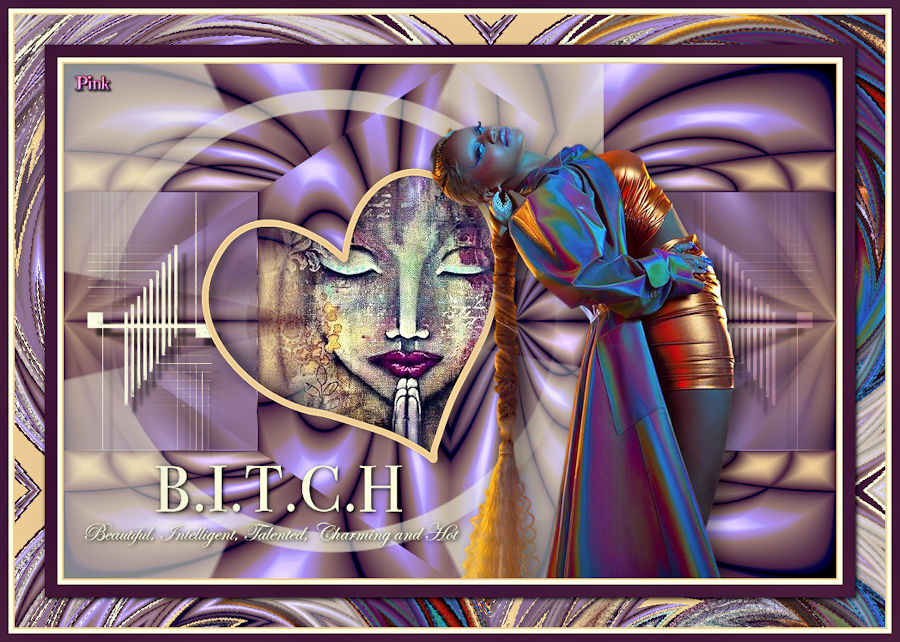This tutorial is created and made at july 16, 2022 with the programm Corel PaintShop Pro 2018. It is also possible to make the tut with the other versions of PSP. It will be handy to have some knowledge of PSP. If there is something you don't understand, don't hesitate to contact me.
You can reach me at this mail address: pinkdesignpsp@gmail.com
----------------------------------------------------------------------------------------------------------
In the zip:
1 Tube of a Woman, tubed by Riet
1 Tube of a flower
2 tubes of the other example
1 Mask
2 Selections
1 Text
2 Plugins
Color palette
The rest of the materials I tubed and made myself
It is not allowed to copy the tutorial and the materials
AAA Frames / Frame Works
Mehdi / Sorting Tiles
Flaming Pear / Flexify2
Simple / Left Right Wrap
Alien Skin Eye Candy5 Impact / Perspective Shadow
In Filters Unlimited 2.0:
Alf's Border FX / Mirror Bevel
Filter factory gallery B / Seismic Twirl
Open the materials in PSP, remove the signature, duplicate and close the originals
Copy the selection to the folder of selections of PSP
Add the text with File / Export / Custom Brush, give it a name and save it
Foreground color on Color 1 and Background color on Color 2
Or choose two colors from one of your tubes
Import the filters in Filters Unlimited 2.0 when you don't have it yet
Color 1: #9c7b86
Color 2: #5f5b2c
Color 3: #e9e8d1
Create of the fore and background color the folowing gradient:
----------------------------------------------------------------------------------------------------------
1
File / New image of 900 x 600 pixels
Flood fill the image with the gradient
2
Effects / Plugins / AAA Frames / Frame Works --- Width on 50
(I did use Purple Stain instead of Gold with the other example)
3
Effects / Plugins / Mehdi / Sorting Tiles
4
Effects / Plugins / Flaming Pear / Flexify2
5
Effects / Plugins / <I.C.NET Software> / Filters Unlimited2.0 / Alf's Border FX / Mirror Bevel --- Default settings: 128 and 64
6
Layers / Duplicate
Adjust / Blur / Radial Blur
7
Image / Resize --- 50 %
Layers / Merge / Merge visible
8
Effects / Plugins / Simple / Left Right Wrap
9
Layers / New raster layer
Flood fill the layer with color 3
Layers / New mask layer / From image --- Masker les 68_Pink
10
Layers / Merge / Merge group
Layers / Properties --- Opacity on 60
11
Layers / New raster layer
Selections / Load/save selection / Load selection from disc --- Sel-1 les 68_Pink
12
Flood fill the selection with color 1
Select None
13
Select with the magic wand (tolerance and feather on 0) in the middel of the shape
Selections / Modify / Expand --- 3 pixels
14
Layers / New raster layer
Layers / Arrange / Move down
Copy the flower tube and paste it into the selection of your work
Select None
15
Click on the top layer of your layers palette
Effects / 3D effects / Drop shadow --- 0/10/50/25/Black
16
Layers / Merge / Merge down
Image / Resize --- 70%
Adjust / Sharpness / Sharpen
17
Layers / New raster layer
Selections / Load/save selection / Load selection from disc --- Sel-2 les 68_Pink
Flood fill the selection with color 3 (Zoom in to see where you can fill the selection)
Select None
18
Layers / Arrange / Move down
Effects / 3D effects / Drop shadow --- 10/10/50/5/Black
19
Layers / Duplicate
Image / Mirror / Mirror Horizontal (Image / Mirror in previous PSP versions)
Layers / Properties --- Blend mode on Overlay and Opacity on 44, or a blendmode and opacity you like
20
Copy the woman tube of Riet and paste it as a new layer on your work
Layers / Arrange / Bring to top
Move the tube to the right and down, see example
21
Adjust / One step noise removal (Do this only if the tube you used has noise, if not skip the noise removal
Adjust / Sharpness / Sharpen
Effects / 3D effects / Drop shadow --- 10/10/50/35/Black
22
Layers / New raster layer
Paint brush --- the brush text with the following settings
Stamp the brush to the bottom left or another place you like
23
Effects / Plugins / Alien Skin Eye Candy5 Impact / Perspective Shadow --- Drop Shadow, Lowest, standaard instellingen
24
Image / Add borders:
2 pixels Color 1
5 pixels Color 3
15 pixels Color 2
25
Selections / Select all
Image / Add borders --- 35 pixels, Color 1
Selections / Invert
26
Effects / Plugins / <I.C.NET Software> / Filters Unlimited2.0 / Filter factory gallery B / Seismic Twirl
27
Selections / Invert
Effects / Plugins / Alien Skin Eye Candy5 Impact / Perspective Shadow , the settings are correct
Select None
28
Image / Add borders:
2 pixels color 1
5 pixels color 3
10 pixels color 2
29
Add your signature and Merge all layers (Flatten)
Resize your creation to a format of your own wish
Another example