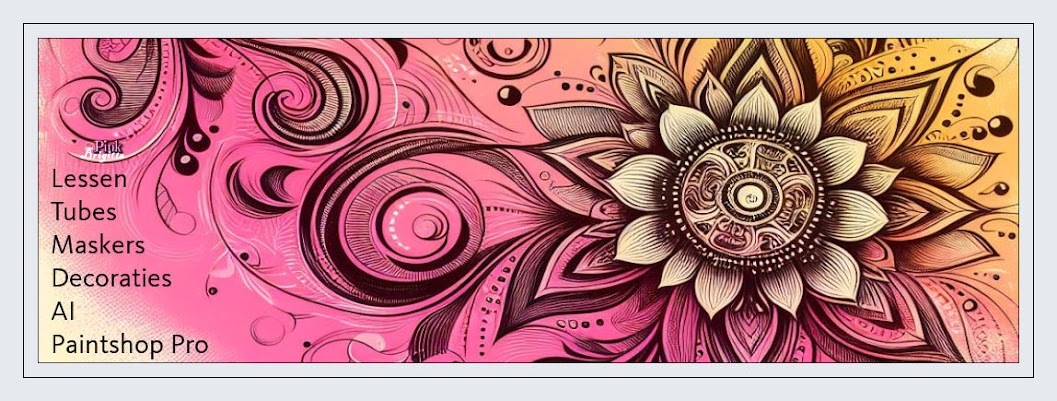This tutorial is created and made at june 25, 2022 with the programm Corel PaintShop Pro 2018. It is also possible to make the tut with the other versions of PSP. It will be handy to have some knowledge of PSP. If there is something you don't understand, don't hesitate to contact me.
You can reach me at this mail address: pinkdesignpsp@gmail.com
----------------------------------------------------------------------------------------------------------
In the zip:
1 Misted flower of Riet
1 Tube of legs
2 Masks
1 Selection
1 Text
Color palette
The rest of the supplies I tubed and made it myself
It is not allowed to copy the tutorial or the materials
Flaming Pear / Flexify 2
Tramages / Tow The Line
Alien Skin Eye Candy 5: Impact / Glass
Copy the selection to the folder of selections of PSP
Foreground color on color 1 and Background color on color 2
Color 1: #cf3a57
Color 2: #ffffff
Or choose a dark foreground color and a light background color from one of your tubes
Create the following gradient of your fore and background color --- Sunburst
----------------------------------------------------------------------------------------------------------
1
File / New image of 900 x 700 pixels
Flood fill the image with the gradient
2
Effects / Geometric effects / Skew
Edit / Repeat Skew
3
Layers / Duplicate
Image / Mirror / Mirror Horizontal (Mirror in earlier versions of PSP)
Layers / Properties --- Blendmode on Multiply or another blendmode of your own choise
Layers / Merge / Merge visigle
4
Layers / New raster layer
Flood fill the layer with color 2
Layers / New mask layer / From image --- Masker-1 les 67_Pink
Layers / Merge / Merge group
5
Effects / Plugins / Flaming Pear / Flexify 2
6
Effects / Geometric effects / Circle, Transparent checked
Effects / Image effects / Seamless Tiling
7
Effects / 3D-effects / Inner bevel
Layers / Properties --- Blend mode on Overlay or another blend mode of your own choise
8
Objects / Align / Bottom
Or for others version of PSP: Pick Tool (K of your keyboard), Position X:0 and Position Y: 299
9
Activate the misted flower tube of Riet and erase the signature (Make sure you erase the whole signature otherwise the placement can be different)
Copy the tube and paste it as a new layer on your work
Pick Tool (K of your keyboard), Position X:70 and Position Y: 315
Layers / Duplicate
Image / Mirror / Mirror Horizontal (Mirror in earlier versions of PSP)
10
Layers / Merge / Merge down
Effects / 3D effects / Drop shadow 0/0/35/25/Black Or settings what goes with your color
Layers / Properties --- Opacity at 75
11
Click on the bottom layer of your layers palette
Layers Duplicate
Layers / New mask layer / From image --- Masker-1 les 67_Pink
Layers / Merge / Merge group
12
Effects / Plugins / Tramages / Tow The Line
Layers / Properties --- Blend mode on Multiply or another blend mode of your own choise
13
Layers / New raster layer
Flood fill the layer with color 2
Layers / New mask layer / From image --- Masker-2 les 67_Pink
Layers / Merge / Merge group
14
Image / Resize
15
Imae / Resize --- Lock aspect ratio checked, 50%
Objects / Align / Left
Objects / Align / Top
Layers / Arrange / Move down
16
Copy the text and paste it as a new layer on your work
Layers / Arrange / Bring to top
Pick Tool (K of your keyboard) Position X: 131 Position Y: 128
Press the letter M of your keyboard
17
Magic Wand with tolerance and feather on 0, inside
Select with the magic wand the letter S
Selections / Modify --- Contract --- 5 Pixels
18
Copy the misted tube of Riet and paste it as a new layer on your work
Move the tube with the Move tool (M of your keyboard) into the selection
Selections / Invert
Edit / Clear
Select None
Layers / Merge / Merge down
19
Effects / 3D Effects / Drop shadow --- 2/2/60/2/Black
Layers / Duplicate
Effects / Distortion effects / Wind --- From Left, Windstrength 100
Effects / Edge effects / Enhance more
Layers / Arrange / Move down
20
Layers / New raster layer
Layers / Arrange / bring to top
Selections / Load/Save selection / Load selection from dixc --- Sel les 67_Pink
Flood fill the selection with color 2
Select None
21
Select with the Magic wand in the middle of the shape
22
Flood fill the selection with color 1
Effects / Plugins / Alien Skin Eye Candy 5: Impact / Glass / Clear
Select None
23
Layers / Duplicate
Pick Tool (K of your keyboard) Position X: 720 Position Y: 126
Press the letter M of your keyboard
Layers / Merge / Merge down
24
Activate the tube Tube les 67_Pink and erase the signature, copy the tube and paste it as a new layer on your work
Objects / Align / top
Effects / 3D Effects / Drop shadow 2/2/60/35/Black
Edit / Repeat Drop shadow
25
This is how the layers palette looks like now:
26
Image / Add borders:
1 pixel, color 2
5 pixels, color 1
10 pixels, color 2
Selections / Select all
Image / Add borders --- 50 pixels color 1
27
Effects / Image effects / Seamless Tiling --- Default
28
Selections / Invert
Effects / Distortion effects / Ripple
Adjust / Blur / Gaussian Blur --- Radius on 25
Selections / Invert
Effects / 3D Effects / Drop shadow --- The settings are correct
Select None
30
Image / Add borders --- 1 Pixel, color 2
Add your signature and Merge all layers (Flatten)
Resize your creation to a format of your own wish
The tutorial is finished, save your creation
Another example with tube of Jeanne