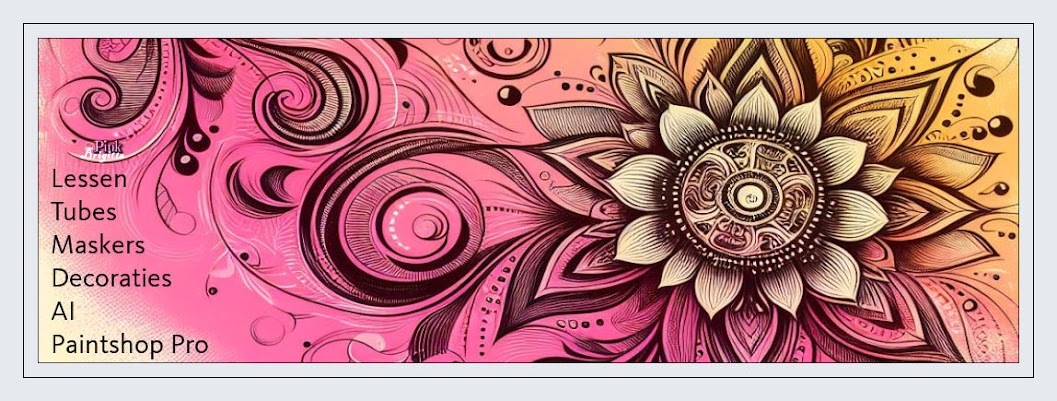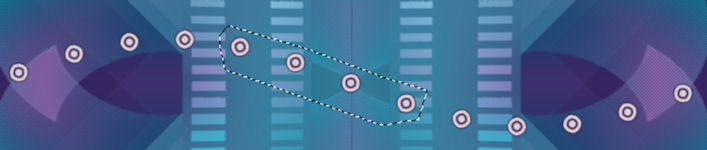This tutorial is created and made at april 24th 2022 with the programm Corel PaintShop Pro X2. It is also possible to make the tut with the other versions of PSP. It will be handy to have some knowledge of PSP. If there is something you don't understand, don't hesitate to contact me.
You can reach me at this mail address: pinkdesignpsp@gmail.com
----------------------------------------------------------------------------------------------------------
In the zip:
1 tube
1 brush
6 selections
1 font
1 preset
2 colorpalettes
I made and tubed the materials myself
It is not allowed to copy the tutorial and materials
Mehdi / Wavy Lab 1.1
Simple / Pizza Slice Mirror
Penta.com / Jeans
It@lien Editers Effect / Effetto Fantasma
Toadies / Rasterline
Alien Skin Eye Candy 5 Impact / Grandient Glow
MuRa's Meister / Copies
Color 1: #cfb0d9
Color 2: #7d5498
Color 3: #6a91ba
Color 4: #00929f
----------------------------------------------------------------------------------------------------------
1
File / New Image of 900 x 550 pixels
Effects / Plugins / Mehdi / Wavy Lab 1.1
2
Effects / Plugins / Simple / Pizza Slice Mirror
Edit / Repeat Pizza Slice Mirror
3
Selections / Load/save selection / Load selection from disc --- Sel-1-Les64_Pink
Selections / Promote selection to layer
Select None
4
Effects / Image effects / Seamless Tiling --- Side by side
5
Effects / Distortion Effects / Polar Coordinates
6
Adjust / Softness / Soften more
Effects / Plugins / Penta.com / Jeans --- Default settings
7
Layers / Duplicate
Image / Flip
Layers / Merge / Merge down
Pick tool (K of your keyboard) Position X:0, Position Y: 0
Press M of your keyboard to undo the tool
8
Click on the bottom layer of your layers palette
Layers / Duplicate
Effects / Plugins / It@lien Editers Effect / Effetto Fantasma
9
Layers / Properties --- Blendmode on Multiply and Opacity on 85
Layers / Merge / Merge visible
10
Effects / Reflection effects / Rotating Mirror
11
Layers / New raster layer
Selections / Load/save selection / Load selection from disc --- Sel-2-Les64_Pink
Effects / Plugins/ Mehdi / Wavy Lab 1.1 --- The settings are correct
12
Selections / Modify / Contract --- 50 pixels
Edit / Clear
Select None
13
Effects / Image effects / Seamless Tiling --- The settings are correct
Effects / Plugins / Toadies / Rasterline
14
Effects / Distortion effects / Lens distortion --- Pincushion
15
Image / Resize --- 90% Resize all layers unchecked
Effects / Reflection effects / Rotating Mirror --- The settings are correct
Layers / Properties --- Blendmode on Screen
16
Click on the bottom layer of your layers palette
Selections / Load/save selection / Load selection from disc --- Sel-3-Les64_Pink
Adjust / Blur / Gaussian blur --- Radius on 35
Select None
17
Layers / New raster layer
Selections / Load/save selection / Load selection from disc --- Sel-4-Les64_Pink
Flood fill the selection with color 2
Select None
18
Effects / Plugins / Penta.com / Jeans --- Default settings
Effects / Image effects / Seamless Tiling --- The settings are correct
19
Layers / Duplicate
Image / Mirror
Image / Flip
20
Layers / Merge / Merge down
Layers / Properties --- Opacity on 75
21
Layers / New raster layer
Selections / Load/save selection / Load selection from disc --- Sel-5-Les64_Pink
Flood fill the selections with color 1
Select None
Layers / Arrange / Bring to top
22
Effects / Plugins / Alien Skin Eye Candy 5 Impact / Grandient Glow --- Les 64 Pink
Black and White Stripes
23
Effects / Plugins / MuRa's Meister / Copies
24
Create with the Free Hand Selection Tool, Point to point a selection around 4 circles in the middle, see example
Edit / Clear
Select None
25
Pick Tool (K of your Keyboard) Position X on 18 and Position Y on 396
Press M of your keyboard to undo the tool
26
Layers / Duplicate
Image / Mirror
Image / Flip
27
Layers / Merge / Merge down
Effects / 3D-effects / Drop shadow --- 5/5/25/5/Black
28
Layers / New raster layer
Selections / Load/save selection / Load selection from disc --- Sel-6-Les64_Pink
Effects / Plugins/ Mehdi / Wavy Lab 1.1 --- The settings are correct
Layers / Properties --- Opacity on 85
29
Layers / New raster layer
Copy the tube and past it into the selection of your work
Adjust / Sharpness / Sharpen
30
Layers / New Raster layer
Selections / Modify / Select Selection borders
Effects / Plugins/ Mehdi / Wavy Lab 1.1 --- The settings are correct
31
Select None
Effects / 3D-effects / Drop shadow --- 0/0/65/25/Black
32
Layers / New raster layer
Selections / Load/save selection / Load selection from disc --- the settings are correct (Sel-6)
33
Flood fill the selection with color 1
Select None
34
Image / Resize --- 25%, Resize all layers unchecked
Effects / Texture effects / Mosaic Antique
35
Pick Tool (K of your Keyboard) Position X on 87 and Position Y on 186
Press M to undo the tool
36
Effects / 3D-Effects / Drop shadow--- 1/1/100/1/Black
Layers / Properties --- Opacity on 75
Layers / Duplicate
Image / Mirror
37
Layers / New Raster lauer
Paint Brush --- Brush les 64_Pink
Stamp the brush with color 1 right above and left down, see example
38
Effects / 3D-effects / Drop shadow --- 0/0/30/25/Black
39
Text tool with the font Watermelon Script Demo
Lock the foreground color and put the background color on color 1
Type Davina or another text
Layers / Convert to raster layer
Effects / 3D-effects / Drop shadow --- 5/5/45/5/Black
40
Image / Add borders --- 5 pixels color 1
Selections / Select all
Image / Add borders --- 25 pixels, color doesn't matter
41
Selections / Invert
Effects / Plugins/ Mehdi / Wavy Lab 1.1 --- The settings are correct
42
Selections / Invert
Effects / 3D-effects / Drop shadow --- 0/0/40/30/Black
Select None
43
Add your signature and Merge all layers
Resize your creation to your own wish
The tutorial is finished, save your creation
Another example