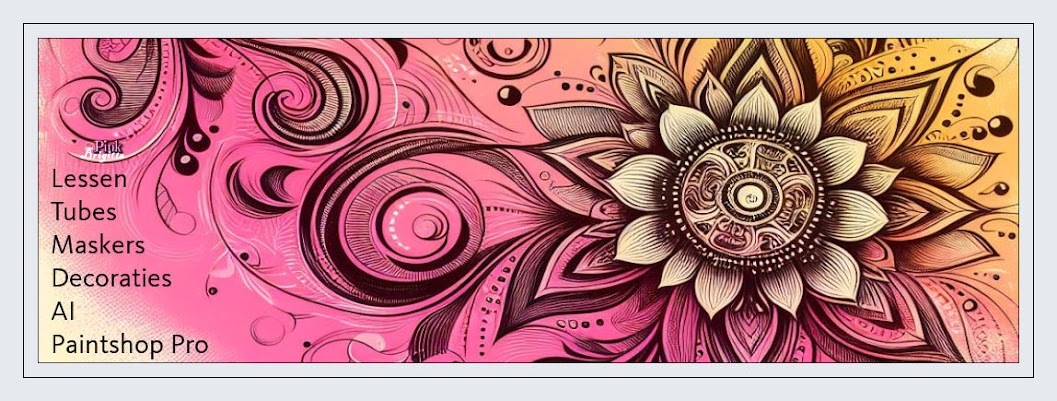The tutorial is created and made by Pink at the 30th of may 2021 with the programm Corel PaintShop Pro X7. It is also possible to make the tut with the other versions of PSP. It will be handy to have some knowledge of PSP. I can speak and write in English but it is not my native language. So if there is something you don't understand, don't hesitate to contact me. You can reach me at this mail address: pinkdesignpsp@gmail.com
----------------------------------------------------------------------------------------------------------
Materials
In the zip:
1 tube
1 misted tube
1 preset
1 mask
2 decorations
1 text
colorspalette
I made the matrials myself
It is not allowed to copy the tutorial or materials
----------------------------------------------------------------------------------------------------------
Plugins
Toadies / Picasso's last world
Alien Skin Eye Candy 5 Impact / Perspective Shadow
MuRa's Meister / Copies
In Filters Unlimited 2.0:
Plugins AB 01 / Lady Dore's Colourful Circus
----------------------------------------------------------------------------------------------------------
Preparation:
Open the materials in PSP, duplicate and close the originals
Dubbelclick at the preset of Aliën Skin Eye Candy 5
Foreground color at color 1 and background color at color 2, or choose the colors of your tube
Color 1: #fdf7dd
Color 2: #edbd51
----------------------------------------------------------------------------------------------------------
1
Image / New Image of 800 x 550 pixels transparent
Create of the fore and back ground colors a linear gradient
Flood Fill your image with the gradient
2
Effects / Plugins / Toadies / Picasso's last world
3
Layers / Duplicate
Layers / Properties --- Blendmode at Multiply
Layers / Merge / Merge Visible
4
Layers / Duplicate
Effects / Plugins / <I.C.NET Software> / Filters Unlimited 2.0 / Plugins AB 01 / Lady Dore's Colourful Circus --- Default settings
5
Layers / Properties --- Opacity at 75%
Layers / Merge / Merge Visible
6
Layers / New raster layer
Flood fill the layer with color 1 #fdf7dd
Layers / New masker layer / From image --- M109_Pink
7
Effects / Edge effects / Enhance
Layers / Merge / Merge group
8
Effects / Plugins / Alien Skin Eye Candy 5 Impact / Perspective Shadow --- Les 51_Pink or with these settings
9
Layers / Duplicate
Image / Mirror / Mirror Horizontal (Mirror)
Layers / Merge / Merge down
10
Image / Free rotate
11
Image / Resize --- 70%
Objects / Align / Left
Adjust / Sharpness / Sharpen
12
Copy the misted tube and paste it as a new layer at your work
Layers / Arrange / Move down
Objects / Align / Left
Layers / Properties --- Blendmode at Multiply
13
Copy Deco-1-Les51_Pink and paste it as a new layer at your work
Objects / Align / Right
14
Copy the persons tube and paste it as a new layer at your work
Layers / Arrange / Bring to top
Objects / Align / Right
15
Effects / Plugins / Alien Skin Eye Candy 5 Impact / Perspective Shadow --- The settings are correct
16
Copy Deco-2-Les51 and paste it as a new layer at your work
Move the deco to the bottom and to the right, see example
17
Layers / Duplicate
Image / Resize --- 60%
Image / Mirror / Mirror Horizontal (Mirror)
18
Move the layer to the left above, see example
Adjust / Sharpness / Sharpen
19
Image / Add borders --- 1 pixel black
20
Selections / Select all
Image / Add Borders --- 25 pixels color 1 #fdf7dd
Selections / Invert
21
Effects / Texture effects / Mosaik Antique
22
Selections / Invert
Effects / 3D-effects / Drop shadow --- 0/0/80/25/Black
Select None
23
Layers / Duplicate
Image / Resize / 15%
Adjust / Sharpness / Sharpen
24
Effects / Plugins/ MuRa's Meister / Copies
Adjust / Sharpness / Sharpen
25
Pick Tool (K of your keyboard)
Fill in at Position X: 54 and Position Y: 201
26
Effects / Plugins / Alien Skin Eye Candy 5 Impact / Perspective Shadow --- The settings are correct
27
Copy the text and paste it as a new layer at your work
Move the text to the right above, see example
28
Add your signature and merge all layers flatten
Resize the image to a size to your own wish and sharpen it
The tutorial is finished, save your work
Send your creation to: pinkdesignpsp@gmail.com
Another example: