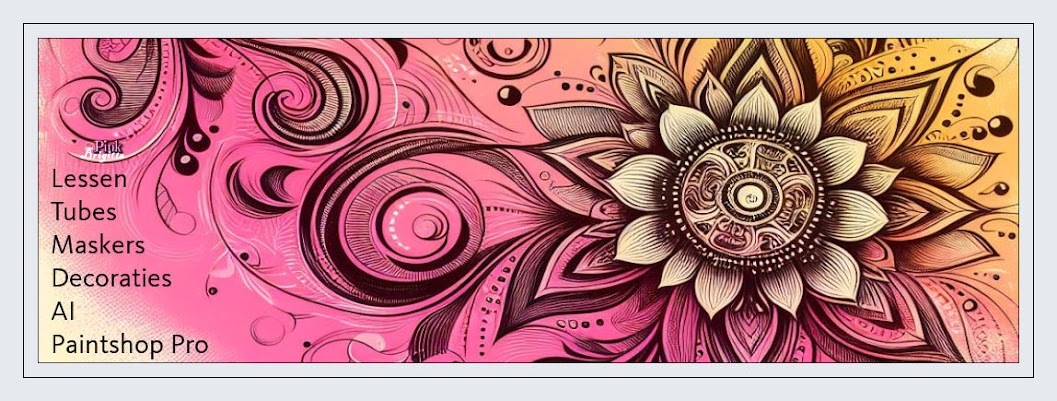The tutorial is created and made by Pink at the 21 of march 2021 with the programm Corel PaintShop Pro X7. It is also possible to make the tut with the other versions of PSP. It will be handy to have some knowledge of PSP. I can speak and write in English but it is not my native language. So if there is something you don't understand, don't hesitate to contact me. You can reach me at this mail address: pinkdesignpsp@gmail.com
----------------------------------------------------------------------------------------------------------
Materials
In the zip:
1 Person tube
3 Decorations
2 Texts
1 Pattern
1 Mask
2 Selections
Color palette
I made and tubed the materials myself
It is not allowed to copy the turorial and materials
----------------------------------------------------------------------------------------------------------
Plugins
Cybia / Emboss Works --- Download HERE
Simple / Quarter Corner en 4 Way Average
Nik Software / Color Efex Pro 3.0
----------------------------------------------------------------------------------------------------------
Preparation:
Open the materials in PSP, duplicate and close the originals
Copy the selections to the folder of selections of PSP
When you open the pattern in PSP, it is ready to use
Color 1: #ffffff
Color 2: #7d1419
Color 3: #c19092
1
File / New Image --- 900 x 600 pixels transparent
Flood fill the image with color 1 #ffffff
2
Layers / New raster layer
Flood fill the layer with color 2 #7d1419
3
Layers / New mask Layer / From Image --- Masker les 45
4
Layers / Merge / Merge Group
Layers / Merge / Merge Visible
5
Layers / Duplicate
Image / Resize
6
7
Layers palette --- Blendmode at Multiply
Layers / Merge / Merge visible
8
Selections / Load/save selection / Load selection from disc --- Sel-1-les45_Pink
9
Selections / Promote selection to layer
Select none
10
Effects / Plugins / Cybia / Emboss Works
Layers palette --- Blendmode at Multiply and opacity at 90%
Effects / Edge effects / Enhace
11
Layers / Merge / Merge visible
Selections / Load/save selection / Load selection from disc --- Sel-2-les45_Pink
Adjust / Blur / Gaussian blur --- radius at: 25
Select none
12
Copy Decoratie 1 and paste it as a new layer at your work
Layers palette --- Opacity at 70%
13
Selections / Select all
Image add borders --- Black #000000
14
Selections / Invert
Effects / Plugins / Simple / Quarter Corner
15
Effects / Plugins / Simple / 4 Way Average
Effects / Edge effects / Anhance more
Select none
16
Selections / Select all
Image / Add borders / Symmetric checked, 5 pixels Black
Selections / Invert
17
Put your foregroundcolor at Pattern --- gold
Layers / New raster layer
Flood fill the selection with the pattern
Select none
18
Layers / Duplicate
Image / Free rotate --- Right and 90 degrees checked
19
Pick tool (K of your keybord)
Position X: 903 and Position Y: -225
Layers / Merge / Merge visible
20
Effects / Plubins / Nik Software / Color Efex Pro 3.0 / Tonal Contrast --- Standard settings
21
Copy Tekst 1 and paste it as a new layer at your work
Pick tool (K of your keybord)
Position X: 924 and Position Y: 165
22
Copy the woman tube and paste it as a new layer at your work
Pick tool (K of your keybord)
Position X: 357 and Position Y: 85
Effects / 3D-effects / Dropshaduw --- -10/-50/50/30/Black
23
Copy Tekst 2 and paste it as a new layer at your work
Pick tool (K of your keybord)
Position X: 189 and Position Y: 65
24
Copy Decoratie 2 and paste it as a new layer at your work
Pick tool (K of your keybord)
Position X: 28 and Position Y: 119
25
Copy Decoratie-3 and paste it as a new layer at your work
Pick tool (K of your keybord)
Position X: 778 and Position Y: 141
26
Selections / Select all
Image / Add borders --- 30 pixels, color 3 #c19092
27
Effects / 3D-effects / Drop shadow --- 0/0/60/30 / Black
Select None
28
Add your signature
Resize your work in a format you wish
The tutorial is finished
Send your creation to: pinkdesignpsp@gmail.com