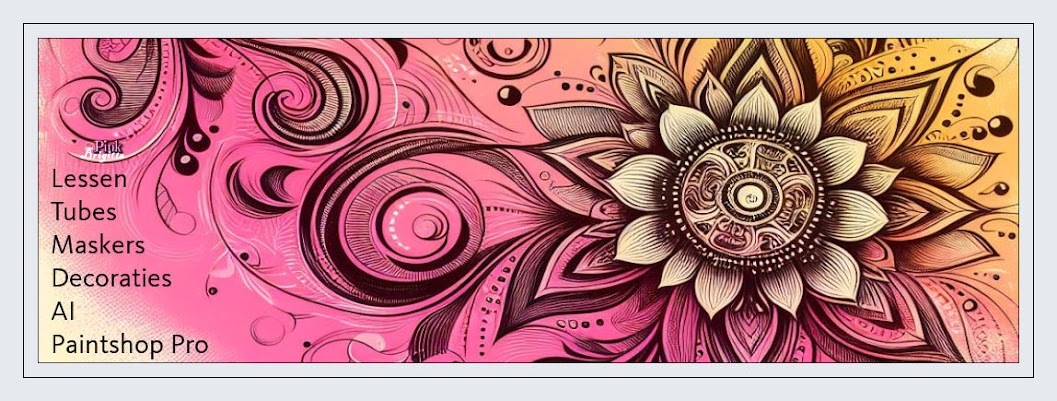The tutorial is created and made by Pink at the 18th of january 2021 with the programm Corel PaintShop Pro X7. It is also possible to make the tut with the other versions of PSP. It will be handy to have some knowledge of PSP. I can speak and write in English but it is not my native language. So if there is something you don't understand, don't hesitate to contact me. You can reach me at this mail address: pinkdesignpsp@gmail.com
Materials
In the zip:
4 selections
2 misted tubes
2 texts
1 decoration
I made and tubed the materials myself
It is not allowed to copy the tutorial and materials
Plugins
MuRa's Meister / Copies
Flaming Pear / Flood
Nik Software / Color Efex Pro 3 Complete
In Filters Unlimited 2.0:
%<Bkg Kaleidoscope / Kaleidoscope Flower
Sapphire Filters 01 / SapphirePlugin_0082… Download hier
Preparation:
Open the materials in PSP, duplicate and close the originals
Copy the selections to the folder of selections of PSP
Color 1: #e94fe9
Color 2: #ffffff
1
File / New Image / 600 x 600 pixels transparent
Flood Fill the image with color 1
2
Selections / Load Save Selection / Load Selection From Disc --- Sel-les39_Pink
3
Layers / New Rasterlayer
Flood Fill the selection with color 2
Select None
4
Layers / Duplicate
Image / Mirror / Mirror horizontal
Image / Mirror / Mirror Vertical
Layers / Merge / Merge visible
5
Layers / Duplicate
Image / Resize / 80%
Image / Mirror / Mirror Horizontal
Layers / Merge / Merge visible
6
Layers / Duplicate
Effects / Geometic effects / Circle --- Tranparant checked
7
Image / Resize / 80%
8
Selections / Select all
Selections / Float
Selections / Defloat
Selections / Modify / Contract --- 25 pixels
Edit / Clear
Select None
Layers / Merge / Merge visible
9
Layers / Duplicate
Effects / Plugins/ <I.C.NET Software> / Filters Unlimited 2.0 / %<Bkg Kaleidoscope / Kaleidoscope Flower
10
Image / Resize / 50%
Layers / Merge / Merge visible
11
Effects / Illumination Effects / Lights --- Default settings
12
Image / Canvas size
13
Effects / Plugins / MuRa's Meister / Copies
Layers / Merge / Merge all (flatten)
14
Effects / Plugins / <I.C.NET Software> / Filters Unlimited 2.0 / Sapphire Filters 01 / SapphirePlugin_0082…
(You can click at Randomize if you want other colors)
15
Selections / Load Save Selection / Load Selection From Disc --- Sel-2-les39_Pink
Selections / Promote selection to layer
Select none
Opacity at 55%
16
Click at the bottom layer in your layers palette
Selections / Load Save Selection / Load Selection From Disc --- Sel-3-les39_Pink
Selections / Promote selection to layer
Select none
17
Layers / Arrange / Bring to top
Effects/3D-effects / Drop shadow / 0/0/100/30/ Black
18
Click at the bottom layer in your layers palette
Selections / Load Save Selection / Load Selection From Disc --- Sel-4-les39_Pink
Selections / Promote selection to layer
19
Effects / Plugins / Flaming Pear / Flood
Select None
Effects / Edge effects - Enhance
20
Copy the misted person tube and paste it as a new layer at your work
Layers / Arrange / Bring to top
Position X: 544 and Position Y: -90
21
Copy the text gedicht and paste it as a new layer at your work
Position X: 607 and Position Y: 299
22
Copy Deco les 39 and paste it as a new layer at your work
Position X: 37 and Position Y: 45
23
Copy the text be my valentine and paste it as a new layer at your work
Position X: 209 and Position Y: 50
Layers / Merge / Merge visible
24
Effects / Plugins / Nik Software / Color Efex Pro 3 Complete / Tonal contrast
25
Copy the miste flower and paste it as a new layer at your work
Position X: 249 and Position Y: 186
26
Layers / Duplicate
Blend mode at Hard Light
Image / Add borders / 1 pixel black
27
Add your signature and merge all layers
Resize your image if you want and sharpen the image
The tutorial is ready, save your creation
Send your creation to: pinkdesignpsp@gmail.com
Other examle: